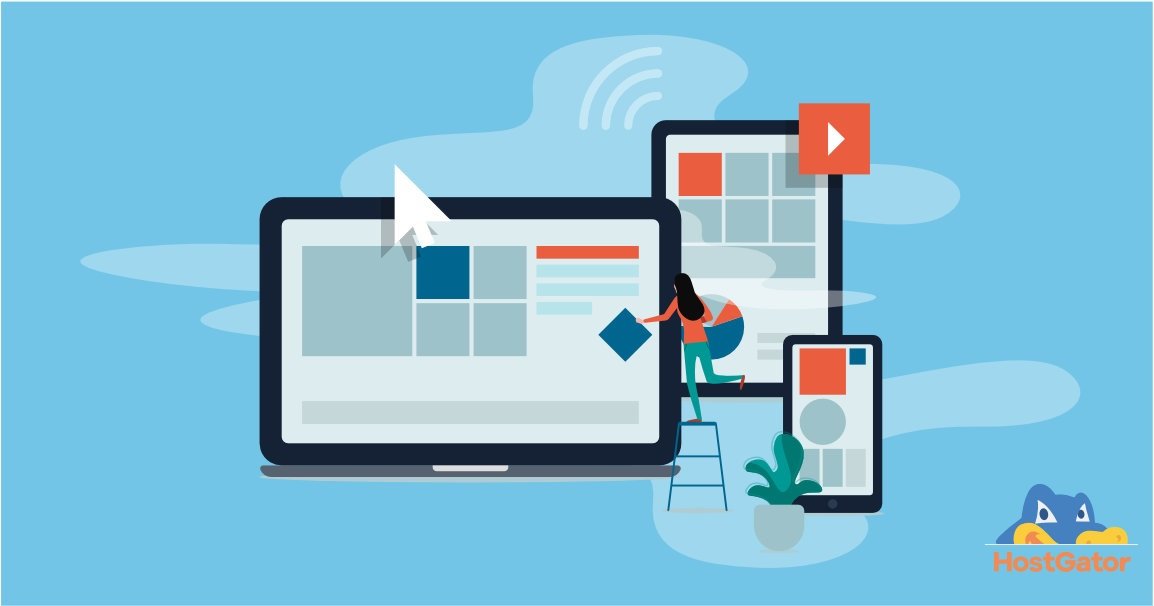Today, the need to optimize your site for smartphones cannot be overemphasized in this extremely dynamic digital domain where these devices have gained full integration into any sphere of human activity. For most people, mobile displays are their primary entryway to online information. Thus, your website must be functional and entertaining on these screens and mobile-friendly. Since mobile devices account for most of the internet traffic, testing your site’s performance on these platforms is essential rather than just being a luxury.
Thus, what measures can you take to guarantee that your website remains robust in the mobile space? To ensure the greatest possible user experience and maintain our competitive edge, let’s examine some best practices for testing websites on mobile devices. Throughout this guide, we’ll explore strategies to effectively test sites on mobile, ensuring your web presence shines across all devices.
Understanding Mobile Testing
Mobile testing uses various techniques to ensure that mobile applications operate well and satisfy users. It entails assessing a number of variables, including security, cross-browser compatibility, responsiveness, and performance. Developers and QA teams may find and fix possible problems by thoroughly testing these areas, which will improve the general dependability and quality of mobile applications on a variety of platforms and devices.
In today’s cutthroat industry, rigorous testing is crucial to guarantee the success of mobile applications. Mobile testing is essential to producing high-quality apps that meet user expectations since it covers everything from addressing security flaws and compatibility concerns to guaranteeing seamless performance and intuitive user experiences. Development teams may improve their mobile apps for success and ultimately increase user satisfaction and engagement by knowing and giving priority to these testing criteria.
Read More: Automation Testing in Agile Environments: Best Practices
Challenges and Solutions
Challenge 1: Device Fragmentation
Solution: Adopting Cross-Platform Testing Tools
Device fragmentation, with various screen sizes, resolutions, and operating systems, complicates mobile testing. Businesses can expedite testing across many devices and operating systems by employing cross-platform testing technologies such as Appium, or Xamarin Test Cloud. These solutions have automated features that make it possible to test a variety of device configurations quickly and effectively, guaranteeing consistency and compatibility across platforms.
Challenge 2: Network Variability
Solution: Implementing Network Emulation
There are difficulties in testing the responsiveness and performance of mobile applications due to the unpredictability of network conditions, which include varying speeds and reliability. During testing, testers can imitate various data transmission scenarios through the network using emulator tools such as Network Link Conditioner or Charles Proxy. Businesses may evaluate how their mobile applications perform under various network situations and enhance their performance by simulating real-world settings like 3G, 4G, or Wi-Fi with different bandwidths and delays
Challenge 3: Evolving User Expectations
Solution: Continuous User Feedback Integration
It is becoming increasingly difficult to meet the demands of users for mobile experiences since their expectations change quickly. To address this, businesses should incorporate tools for ongoing user feedback into their testing processes. This entails obtaining input via a variety of platforms, including user analytics tools, polls, and app reviews. Businesses can prioritize innovations or enhancements that meet customer expectations and find areas for development by routinely gathering and evaluating user feedback. Using an iterative strategy, mobile applications may stay current and adapt to users’ changing needs, increasing user happiness and retention rates.
Read More: Ensuring Consistency: Testing Websites in Different Browsers
Best Practices for Testing Sites on Mobile Devices
It is imperative to do mobile website testing to guarantee a smooth user experience on various screen sizes and devices. The following are recommended procedures to adhere to:
- Responsive Design Testing
Ensure that your website’s layout, screen size, resolution, and orientation are all optimized for optimal performance. To modify the design and content of your CSS depending on the device’s properties, use media queries. Examine your website’s behavior on various screen sizes, including tiny smartphones and huge tablets.
- Real Device Testing
Instead of merely using emulators or simulators, test on real mobile devices. Real devices give a more realistic picture of how people interact with your website. To find platform-specific problems, test on various operating systems (Android, iOS) devices.
- Mobile Browser Compatibility
Test your website on the most widely used mobile browsers to ensure consistent speed and rendering across all conditions. Keep an eye out for browser-specific peculiarities and defects that could impact how your website displays or functions. To troubleshoot compatibility difficulties, debug and use the browser developer tools.
- Performance Testing
Analyze how well your website functions and loads on mobile devices. Take into account variables like rendering speed, resource usage, and page load times. Optimizing scripts, pictures, and other elements reduces load times and boosts performance. Regularly check performance data to find areas that need work.
- Touchscreen Functionality
Make sure your website’s interactive features are all touchscreen-friendly by giving them a test. Take into account elements like button responsiveness, spacing, and size. Make sure touch movements like pinching, swiping, and tapping are simple for users to employ while interacting with your website.
- Viewport Meta Tag
To manage your website’s initial layout and scale on mobile devices:
- Use the viewport meta tag.
- Set the viewport parameters so that your website will look good on a variety of screens with varying resolutions.
- Check how your website reacts as the size and orientation of the viewport change.
- User Authentication and Forms
Check that forms and user authentication flows function flawlessly on mobile devices. To guarantee a seamless user experience, test the submission procedures, validation messages, and input fields. Take into account elements like error management, autofill support, and keyboard accessibility.
- Offline Functionality (if applicable)
Make sure your website works well on mobile devices before relying on its offline features. Check that users with restricted or no connectivity may still read content that has been cached and complete necessary actions. Test cases include:
- Submitting form data offline.
- Loading pages from the cache.
- Synchronizing data upon connection restoration.
- Accessibility Testing
Test your website using assistive technologies, such as screen readers, magnifiers, and voice input, to make sure it is usable by people with disabilities. Consider elements like color contrast, keyboard navigation, and semantic HTML syntax. Test usability with impaired individuals to get their input and pinpoint areas that need work.
- Cross-Device Testing
Try your website on various mobile devices, such as tablets, smartphones, and hybrid devices. Think about pixel density, screen size, resolution, and input type (stylus or touch). To access a wide range of devices for testing, use cloud-based testing services or device labs.
When ensuring your website’s compatibility across various devices, leveraging robust testing platforms can streamline the process. For example, LambdaTest is a renowned AI-powered platform for test orchestration and execution widely trusted by developers and QA specialists worldwide for its capacity to accelerate both automated and manual testing at scale. Testers can access over 3000 real devices, browsers, and operating system combinations with LambdaTest. Teams may execute thorough cross-browser testing with the help of this wide range of testing environments, which guarantees that websites function flawlessly in a variety of setups.
You don’t require physical infrastructure to access a variety of real mobile devices and browsers with LambdaTest. It enables you to mimic user behaviors in various settings, guaranteeing that your website functions as best on every device or browser. You may perform comprehensive cross-device testing by using LambdaTest’s platform, taking into account variables like input type, screen size, resolution, and pixel density. LambdaTest also offers tools for debugging and troubleshooting compatibility problems, enabling developers to resolve any disparities effectively.
Incorporating LambdaTest into your testing toolkit improves your capacity to provide excellent online experiences, which in turn increases user engagement and satisfaction.
- Security Testing
Ensure that the safety of your site is functionally secure to keep user data safe and protected from unlawful access. Also, verify that there are no security loopholes such as XSS, injection, and CSRF attacks. Implement authentication processes to limit access to protected resources and use HTTPS encryption for cross-network data exchange security in mobile networks as well.
- Usability Testing
Usability testing sessions on mobile devices are an excellent way to get input from actual users. Analyze how people use your website, look for usability problems, and learn about the tastes and behavior of your users. Iterate on design and functionality enhancements that improve the overall mobile user experience using feedback.
Read More: Aiotechnical.com Computer
Conclusion
Ensuring the functionality of your website on different types of screens and devices has become important recently. It is a major factor defining how we search for online information in this mobile era. By adopting strict testing protocols, businesses can guarantee a reliable and user-friendly mobile experience that evolves with user expectations, thereby helping them stay ahead of the competition.
Businesses can successfully navigate the complexities of mobile testing by comprehending the difficulties presented by device fragmentation, network variability, and changing user expectations and by putting appropriate solutions—like cross-platform testing tools, network emulation, and continuous user feedback integration—into practice.
Furthermore, the testing process can be streamlined by utilizing reliable testing platforms like LambdaTest, which offer access to a variety of real devices and browsers, enable comprehensive cross-browser and cross-device testing, and make it easier to debug and fix compatibility issues.
Ultimately, businesses can offer excellent online experiences, improve user engagement and happiness, and position themselves for long-term success in today’s mobile-centric digital market by prioritizing and integrating mobile website testing into the development process.